This page contains information collected from several web sources.
Introduction
The beamer class is a LaTeX class that allows you to create a beamer presentation. It can also be used to create slides. It behaves similarly to other packages like Prosper, but has the advantage that it works together directly with pdflatex, but also with dvips.
Once you have installed the beamer class, the basic steps to create a beamer presentation are the following:
-
Specify beamer as document class instead of article.
-
Structure your LaTeX text using \section and \subsection commands.
-
Place the text of the individual slides inside \frame commands.
-
Run pdflatex on the text (or latex and dvips).
The beamer class has several useful features: You don't need any external programs to use it other than pdflatex, but it works also with dvips. You can easily and intuitively create sophisticated overlays. Finally, you can easily change the whole slide theme or only parts of it. The following code shows a typical usage of the class.
-------------------------
\documentclass{beamer}
\usepackage{beamerthemesplit}
\title{Example Presentation Created with the Beamer Package}
\author{Till Tantau}
\date{\today}
\begin{document}
\frame{\titlepage}
\section[Outline]{}
\frame{\tableofcontents}
\section{Introduction}
\subsection{Overview of the Beamer Class}
\frame
{
\frametitle{Features of the Beamer Class}
\begin{itemize}
\item<1-> Normal LaTeX class.
\item<2-> Easy overlays.
\item<3-> No external programs needed.
\end{itemize}
}
\end{document
-----------------------------
Examples
The following presentations were created using the beamer class: An example using many features, Example 2 (presentation version) and Example 2 (article version), an example having several parts, an example using Chinese fonts, and an example of a real talk. You can find the source code for them in the examples directory of the package.
Downloading and Further Information
For downloading the beamer class, go to the SourceForge summary page here. There you you can also submit bug reports, request new features to be implemented, download the documentation, join mail lists, and many other stuff. Latest version of MikTeX contains beamer class by default. You can download it from the local Department ftp server (provided that you are seeing this page from the UH campus network!).
Installation
You can find installation instructions in the User's Guide and also here.
About Beamer, From Wikipedia, the free encyclopedia
Beamer
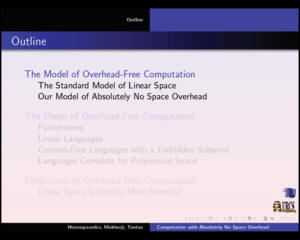
|
LaTeX Beamer presentation screenshot |
|
|
Developer: |
Till Tantau |
|---|---|
|
Latest release: |
3.0.7 / March 11, 2007 |
|
Platform: |
LaTeX |
|
Genre: |
Presentation software |
|
License: |
GNU General Public License |
|
Website: |
LaTeX Beamer Class |
Beamer is a LaTeX class for creating presentations. It works together with pdflatex, dvips and LyX. The name is taken from the German word "Beamer", a pseudo-anglicism for video projector.
The Beamer class is not the first LaTeX class for creating presentations, and like many of its predecessors, it has special syntax for defining 'slides' (known in Beamer as 'frames'). Slides can be built up on-screen in stages as if by revealing text that was previously hidden or covered. This is handled with PDF output by creating successive pages that preserve the layout but add new elements, so that advancing to the next page in the PDF file appears to add something to the displayed page, when in fact it has redrawn the page.
Beamer provides the ability to make 'handouts', that is a version of the output suitable for printing, without the dynamic features, so that the printed version of a slide shows the final version that will appear during the presentation. An "article" version is also available, rendered on standard sized paper (like A4 or letter), with frame titles used as paragraph titles, no special slide layout/colors, keeping the sectioning. This version is suitable for lecture notes or for having a single source file for an article and the slides for the talk about this article.
Some other links
Changing Beamer presentation to article
Follow these steps:
1. Change the documentclass to article (Note: amsart may not work!)
2. Include this command
\usepackage{beamerarticle}
Then compile, ignore the warnings by pressing the enter key, make some changes in the latex file if required. Done!
Page last modified on 11 Jan 2024

